While I’m trying to get the time to write a longer post about lessons learned working with ASP.NET MVC 2 and VS2010, I thought I’d throw a shorter one out there in the meantime.
Last week I was att The Gu’s presentation in Stockholm, and while he said a lot of interesting things about ASP.NET 4 and ASP.NET MVC (and some rather uninteresting things in his sales pitch for Silverlight 4), one thing in particular caught my attention: A new intellisense mode for TDD in Visual Studio 2010!
The standard intellisense in Visual Studio is a little “too good” to work well in a TDD scenario. When I write tests for classes and methods that I haven’t written yet, it happily suggests the closest match (like the test class itself for a class name).
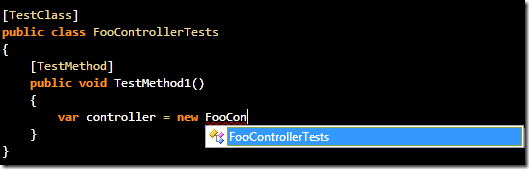
Annoying. But in Visual Studio 2010, you can change the intellisense mode to “TDD friendly”, just by pressing Ctrl-Alt-Space (and back again, of course)! And instead of the annoying behaviour pictured above, you get this nice and helpful behaviour:
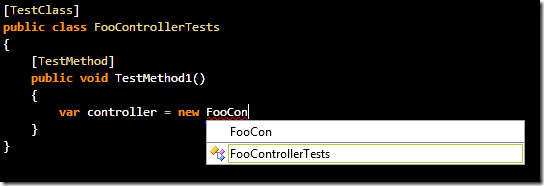
And of course, if I wanted a FooControllerTests instance, I could just press the down arrow and Enter to select it. A small feature, but extremely helpful when doing TDD.
Man, I really suck at writing short posts…